Tediji V2025.10.0: automatic initials and FranceConnect verification
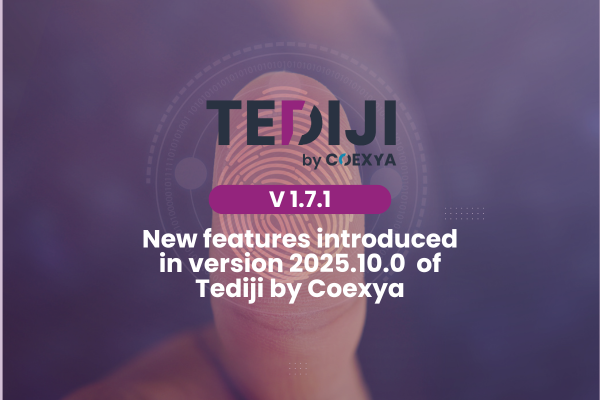
Tediji by Coexya unveils its new version V2025.10.0, enhanced with features designed to simplify electronic signature processes and strengthen the security of authentication procedures.
A new ‘Initials’ field to streamline the signing process
V2025.10.0 introduces a new type of Initials field, allowing you to automatically add initials to all pages of a document.
This feature eliminates repetitive tasks and saves valuable time when preparing documents for signing.
The video provides a visual demonstration of this new feature.
Create a new request with one or more signatories.
Add a signature field for each signatory on a page provided for this purpose.
Add the initials for the first signatory on all pages without a Signature field for that signatory.
Do the same for the second signatory.
You can move and edit a single instance of initials.
But you can also apply the changes to all of the signatory's initials.
You can delete a single instance or all instances of a signatory's initials.
Send the request to the signatories and they can initial it in just a few clicks.
Identity verification via FranceConnect
Another major development: Tediji has become a FranceConnect service provider.
Signatories can now authenticate themselves via FranceConnect to validate their signature, guaranteeing:
- reliable identification,
- enhanced security,
- compliance with government standards.
This video describes the Tediji feature that allows you to choose FranceConnect to verify the identity of signatories.
To validate their signature, signatories simply need to authenticate themselves with FranceConnect.
This video provides a visual demonstration of a real-life example of electronic signature on Tediji with France Connect authentication.
With these new features, Tediji continues to enhance its offering to meet the challenges of digital trust and user experience.